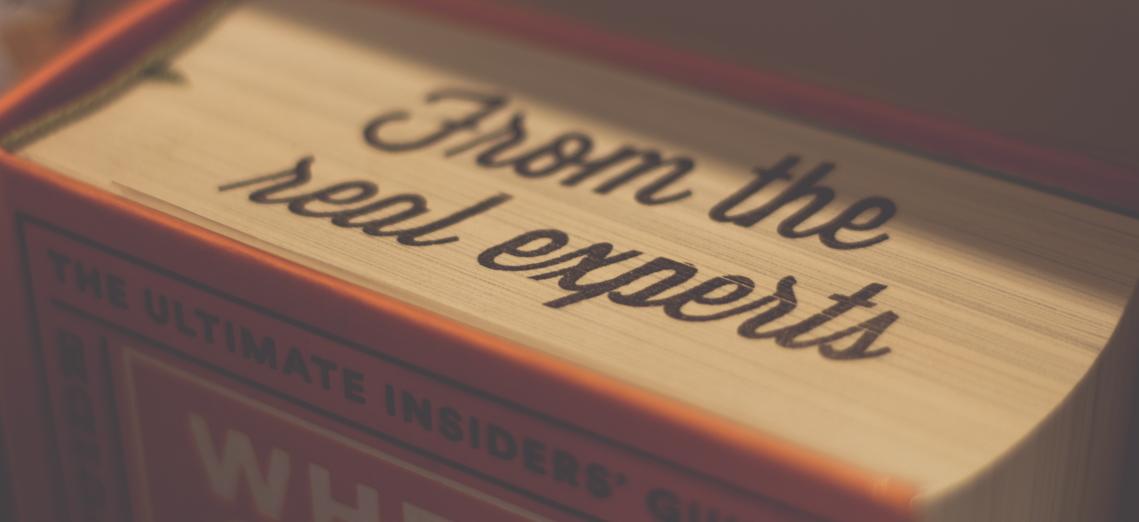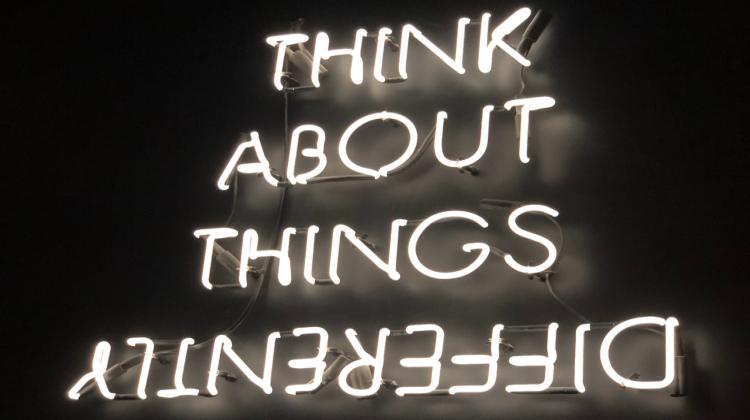It seems that every time I look at LinkedIn or open my email, I see multiple articles about working remotely and how great it can be. The fact is, working reality has changed for virtually every company in the country almost overnight and managing a remote workforce can be challenging. Some industries face a steep learning curve. You might be shaking your head saying, “this work from home experiment isn’t working” while trying to figure out how to have your company be labeled as essential so that you can get back to the office!
At CyberLancers, we have been a “remote working” organization from day one. Working remotely CAN be great, but there are real pitfalls you need to be aware of and guard against. I’d like to share a few ways you can avoid legal and other issues that we have learned from 5+ years of remote teams as well as links to some other good resources on these topics that you can use.
Security
A top concern for all employers with a remote workforce must be security. Many companies have strict security policies that traditionally make it difficult to work from home, and the sudden reality of forced remote workers is causing issues and creating vulnerabilities.
Usually, companies will use a VPN to get access to the company network or resources. But we have seen that many company VPNs do not work very well and can sometimes be either difficult to connect to, or difficult to maintain a connection. Here are some solutions we have implemented to solve this with our team and clients.
- Make sure that the VPN software on your machine is up to date. With the constant release of Microsoft updates, especially regarding security updates, it is important to have the latest VPN software so that it considers any changes that might have been made during a Windows update.
- Obtain a static IP address for your home. We have found that by having a static IP we can get it whitelisted with IT departments which allows us to have more access since they know that any connections made through that IP belong to us.
- Lastly, if you can’t make a connection, try again. There are some VPNs I have used where it looks like I’m connected but I am not. So, I need to reconnect, sometimes 8-10 times before I’m actually connected. Like I said before, most VPNs are not very good, especially when a company is trying to save money and uses the cheapest software.
The US Department of Homeland Security recently updated their guidance on Enterprise VPN Security, National Cyber Awareness System
If you happen to be working on a public network, make sure you are always using a VPN. Otherwise, any information you send over the Internet can be easily hacked by others on that same public network. Some industries require even greater vigilance around security to be compliant with strict regulations, for example, anyone working with HIPAA or Securities information. Please see more about that here, HIPAA remote worker compliance and FA-ISAC Financial Sector WFH Tips
Communication and Encryption
Another high priority security concern is communication. Most people think that email communication is secure and often send confidential information through email. That might be ok, though still not recommended when you are in the office. But it is a very bad idea when you are at home! Hackers can monitor email communication since it is not secured, unlike using SSL over the web.
We use a secure, encrypted email client, and there are many of them available, but most do not use them. So, sending passwords, confidential information, medical records, etc. over email is something you should never do. Below are some additional tips to keep your data safe.
- When you must share usernames and passwords, you should split them across multiple communication channels. For example, we will send a username by email and then a password by text.
- Or, we will put the information into a file and then compress, encrypt, and secure that file with a password. We then send the file through email and send the password via another communication channel. This might seem like overkill, but with many government regulations overseeing how private information is handled, not doing this could result in loss of security and large fines.
Video Conferencing
Another area where companies are struggling with is with video conferencing. If you haven’t used this tool before it can take some getting used to, especially with the lag in communication and a saturated network. It can be difficult when you are using only audio to determine if someone is finished talking, or just taking a pause. This leads to people talking over each other and frustration. We have also seen stories recently about using the bathroom during video conferencing, significant others or roommates interrupting calls, or the famous BBC correspondent who had his kids interrupt him on live tv. But there are ways that we can combat this.
- Determine if you even need the meeting. When in the office it is easy to gather everyone into the conference room for a meeting. Online this might even seem easier since you know everyone is home. Determine if you even need to have the meeting or if a simple email or other communication might be more effective.
- Only invite essential people to the meeting. The fewer people you have at a meeting, the less bandwidth it’s going to take and fewer people to interrupt.
- Turn your video off by default. Most meetings don’t need video. It’s sometimes nice to see everyone, but most of the time you don’t need video taking extra bandwidth. Also, many people don’t realize that most conferencing software will turn on the video once you connect. Go into the settings and find the box to turn it off when you connect. That way you don’t need to worry about unexpected things happening in the background.
- Mute your microphone when not talking. No one needs to hear the background noise from your keyboard, the kids in the next room, or your next-door neighbor mowing their lawn.
- Schedule meetings for odd times of the day. Many people are using conferencing software right now and it is putting strains on their infrastructure. By having your meetings either earlier or later in the day you won’t be competing for the same resources as everyone else. Also, with many companies using video conferencing services and starting meetings on the hour and half hour it can sometimes be difficult to join. Try starting your meetings at odd times like 12:57 or 1:12 etc.
- Sometimes a phone works best. If you find that your conference audio is choppy, try dialing in using your phone. You might be having bandwidth issues and a phone line will give you clearer audio.
- Ask your employees to temporarily reduce the number of non-essential devices connected to their network. With everyone at home right now we find that many people have 2 or 3 devices connected at any given time, not to mention all our smart home connections. It is easy to see how a family of 4 can quickly saturate their WIFI network under these conditions. Put critical devices on a LAN connection if you can. How to increase your home WIFI speed
The Human Touch
Working from home is new for most people. Many of us like to have a human connection and interact with our co-workers. During this time, it may be especially difficult for those who live alone and are unable to leave their homes to have any human interaction. They can quickly feel isolated and depressed.
It is critical now that all companies err on the side of over-communication and inclusiveness. You don’t need to schedule a meeting but having a one-on-one chat with coworkers and sometimes including video can help with that loneliness. It’s important to stay in contact with each other just to make sure everyone is doing ok. It provides a new opportunity for real and genuine connections to form, even when we are remote. Somehow seeing your manager in her living room can make you feel closer to her.
This also helps with productivity. It’s easy to get distracted when working at home and not living in fear of your manager walking by and seeing you watch that cat video for the tenth time. Those distractions can lead you down a rabbit hole of non-productivity and before you know it, you didn’t get anything done. In my experience, employees are more productive when working at home, but it requires discipline. For those who are new to working at home, they might need some gentle reminders about staying productive. I’m not saying that you need to install monitoring software to make sure that they are working, but there should be some structure and accountability. This gives a gentle reminder that they have work to do, without the big brother feeling. You might also want to investigate having “virtual” social events as well. Maybe gathering for drinks online after work on a Friday virtually and discussing non-work items, participating in team games online, polls and contests. Some companies are even having TikTok dance contests! There are many ways that you can still bring your team together even though they may be many miles apart.
In summary, pay attention to security, communication, and video but most importantly look after your people! The world will forever be changed as a result of this crisis and you can be sure that remote working will play an increased role. Regardless of where your team is located you can collaborate effectively and create team unity and efficiency by following some simple guidelines, watching out for pitfalls and continuing to focus on the health and welfare of your teams!